Online Booking
Book collections and returns here. Access your account in the Customer App and select the most convenient date for you. Quick and easy
If you don't have an account yet, register now.
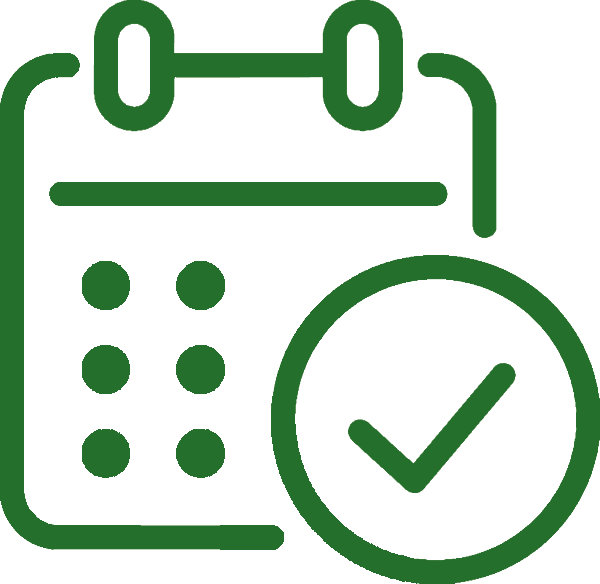
Here's how to book collections and returns
1
Select your contract

Go to the logged area and in my contracts, select the contract you want to make a booking and then select new appointment.
2
Choose the time

Select the items and date, send the authorization documents and follow up via e-mail.